Five quick tips for getting the most from LinkedIn
You might not be able to get out to any networking events at the moment, however LinkedIn is the perfect platform to increase your presence in the industry. LinkedIn can help you build a virtual network of contacts. Now is the perfect time to make sure your profile is up to date. We have put together five useful tips to make the most of your LinkedIn profile.
Keeping your profile up to date
Making sure your profile is kept up to date is not just about adding your latest job.
Headline - Remember to also keep your headline relevant, this is what people will see when searching and enhance them to click on your profile. Your headline doesn’t just need to be your job title, why not list your skills within it.
Location and industry – A lot of people have relocated recently, if you are looking for temporary work in a different location or industry make sure these sections are up to date.
Open to work - LinkedIn now features an “open to work” logo. It adds a little green banner to your profile photo and allows recruiters and employers to quickly see that you are looking for a new role. By adding this feature to your profile, you are able to select the types of jobs you’re interested in, add a preferred start date and location and most importantly it ensuring you are included when recruiters search on LinkedIn.
Photos
There are three main areas you can add photos to your LinkedIn account; your profile, cover image and your experience.
Profile photo – LinkedIn have found that profiles with a profile photo are 11 times more likely to be viewed. But remember to keep it professional, up to date and clear.
Cover image – Add a bit of personality to your page with a cover image. This can be an example of your work and perhaps something branded. LinkedIn advises users to use an image (PNG, JPG, or GIF) with a resolution of 1400x425
Experience – Do you have a portfolio of work, is your role creative, have you written articles? Did you know you can add images under each job you have .This allows employers to see examples of your skills and experience. Make sure they are high quality images, relevant and will enhance your profile.
Add a summary
It is amazing how many people leave the summary section of their LinkedIn profiles blank. Just like on your CV this is your chance to sell yourself in just a few short sentences.
Make your first sentence count - Every word matters in your summary, but your first words really matter. If you don’t hook your audience right away, you’ll lose them.
Describe your passions - Passion is the heart of some of the best summaries. Opening up about what you love to do adds context to your career.
Explain your present role - Put your job title aside and describe what you do in simplest terms.
Highlight your successes - What you have achieved over what you have done. This is especially applicable if you’re in mid- to late-stage career.
Show life outside of work - Round out your identity by sharing a hobbies, interest, or volunteer role.
Create space - People will skim your summary, so help by breaking up the text. Keep paragraphs short and to the point. Take advantage of bullet points or numbered lists, but make sure they flow.
Ask for what you want - Think about what you want your audience to do after reading your summary. An invitation to connect is a great way to end, but depending on your goal, you may ask for something else.
Endorsements & recommendations
Spread the endorsement love - How do you get endorsements on LinkedIn? Well the best place to start is endorse others. Go through your network and if there is someone you have previously worked with and genuinely believe they deserve your endorsement the do it.
Your endorsements. - Don’t be afraid to ask people to endorse you. Once the endorsements start rolling in make sure you keep an eye on them. Be proactive in managing your endorsements list, while a whole list of endorsements might seem wonderful you want to make sure they are relevant to you. You can use the edit features in the skills section of your profile to pick which to show, and which to hide.
Recommendations - Recommendations take things a step further, they are your personal references that allow people to describe what it is like working with you. It doesn’t just need to be a manager you can ask colleagues, people you manage or even a client to write a quick recommendation for you. Asking someone for a recommendation is easy with a useful drop-down menu in the recommendations section. Take the time to think about who you would most value a recommendation from.
Be active
There are a number of ways you can increase your network on LinkedIn. From requesting new connections, comments and liking content on your feed or creating your own content.
Connect – Connecting with industry professionals will add further content to your feed and grow your network. Being connected with other people from your industry also helps to give context to your profile, demonstrating your passion for what you do.
Respond – If you see an article or post which aligns with your views or you think others would find useful then like, share and comment. Adding a comment can be the start of a longer conversation.
Publish - Share what you are passionate about if it is relevant to your industry, share your knowledge and expertise. The more you are able to post the more impression you will make which will increase your chances of growing your LinkedIn network.